Unit twothird grade reading streets. This article will show you how to remove the Sophos Central Endpoint Client from your Windows system, even if the tamper protection prevents this.
- Contact your administrator or see Sophos KBA 119175.' I have went into the program to disable it but the selection is grayed out. There is a place just below that icon that says authenticate user but requires a password given by someone from Sophos. I need your help.
- Sophos Endpoint Defense: How to recover a tamper protected system KB-000036125 Dec 4, 2020 82 people found this article helpful.
- 1 - Disable tamper protection: Sophos Home Windows -How to disable Tamper protection 2 - Download SophosZap by clicking here 3 - Confirm the version is 1.0.1853.0 Right click SophosZap.exe Properties Details tab File version 4 - Open an Administrative command prompt and navigate to the file location of SophosZap.exe by typing cd followed by the location where the file was downloaded.
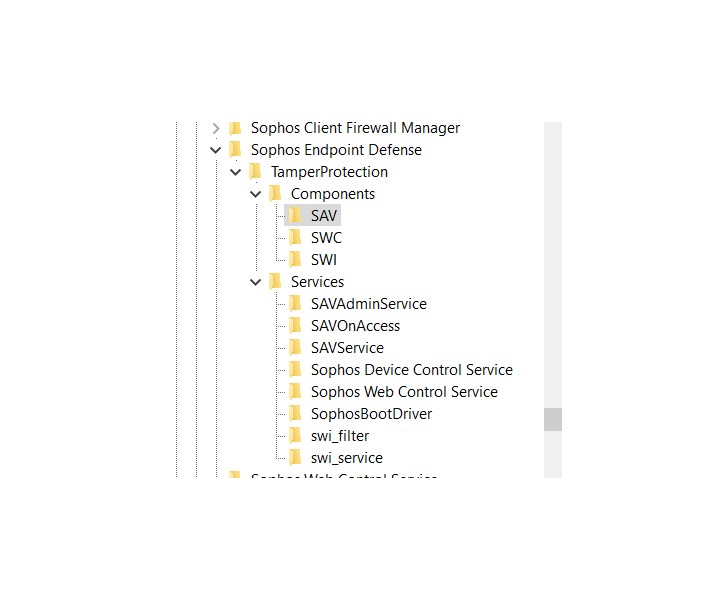
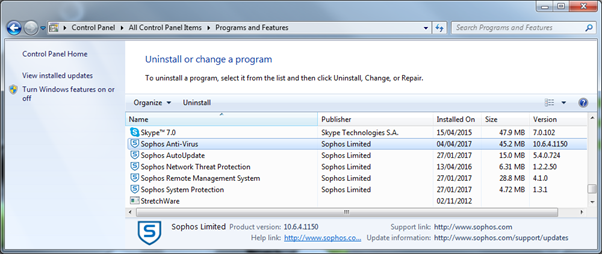

Uninstall Sophos Endpoint Protection with Tamper Protection enabled (Windows) This article will show you how to remove the Sophos Central Endpoint Client from your Windows system, even if the tamper protection prevents this. Sophos SafeGuard. Sophos has announced the end of sale and future end of life for Sophos SafeGuard products. Customers can continue to use the products or renew subscriptions or maintenance agreements until July 2023. The products will be supported until this date. See the Product Lifecycle page for more details, including migration paths.
Important: This method of uninstalling the Endpoint Client should only be used if there is no chance to disable tamper protection in the normal way. This may be because you forgot your password or deleted your computer from Sophos Central without uninstalling the Endpoint Client on your computer. How to disable tamper protection in the proper way is explained in this tutorial.
Option 1
Sophos 119175
- Boot your Windows system into Safe Mode.
- Click
Start, thanRunand type services.msc and then confirm with Enter or click onOK - Search for the Sophos Anti-Virus service and click on it with the right mouse button.
- From the context menu, select
Propertiesand then deactivate the service. - Now you can click on
Startand typeRunagain. Enter regedit this time. Confirm with Enter or clickOK. - Go to the following location in the registry editor:
HKEY_LOCAL_MACHINESYSTEMCurrentControlSetServicesSophos MCS Agentand setREG_DWORDStart to 0x00000004 - Next, Go to the following location in the registry editor:
HKEY_LOCAL_MACHINESYSTEMCurrentControlSetServicesSophos Endpoint DefenseTamperProtectionConfigset the followingREG_DWORD-valuesSAVEnabledandSEDEnabledto 0. - Finally, go to the following location in the registry editor:
HKEY_LOCAL_MACHINESOFTWAREWOW6432NodeSophosSAVServiceTamperProtectionand set the value atREG_DWORDto 0. - Reboot the system in normal mode.
Option 2
- Boot your Windows system into Safe Mode.
- Then open the command line (Shell) and execute the following commands:
- Reboot the system in normal mode.
Sophos 119175
No matter which of the two options you choose, they should both result in the tamper protection being disabled and you can uninstall the Endpoint Client without any problems. Productsemv software. Gestetner dsm415 driver.
